Enable or disable email notifications
- Print
- PDF
Enable or disable email notifications
- Print
- PDF
Article Summary
Share feedback
Thanks for sharing your feedback!
To setup or update your email notification preferences, follow these steps:
- Go to your profile drop-down menu at the top right of the window.
- Select Settings
- Navigate to your Account information, the second tab from the left within the Settings page
- Scroll down to Manage Email Addresses and select your preferred communication from the drop down menu options:
- Enable Email Notifications
- Only Email on Mention
- Disable Email Notifications
- Confirm your selection clicking Set Email Preference
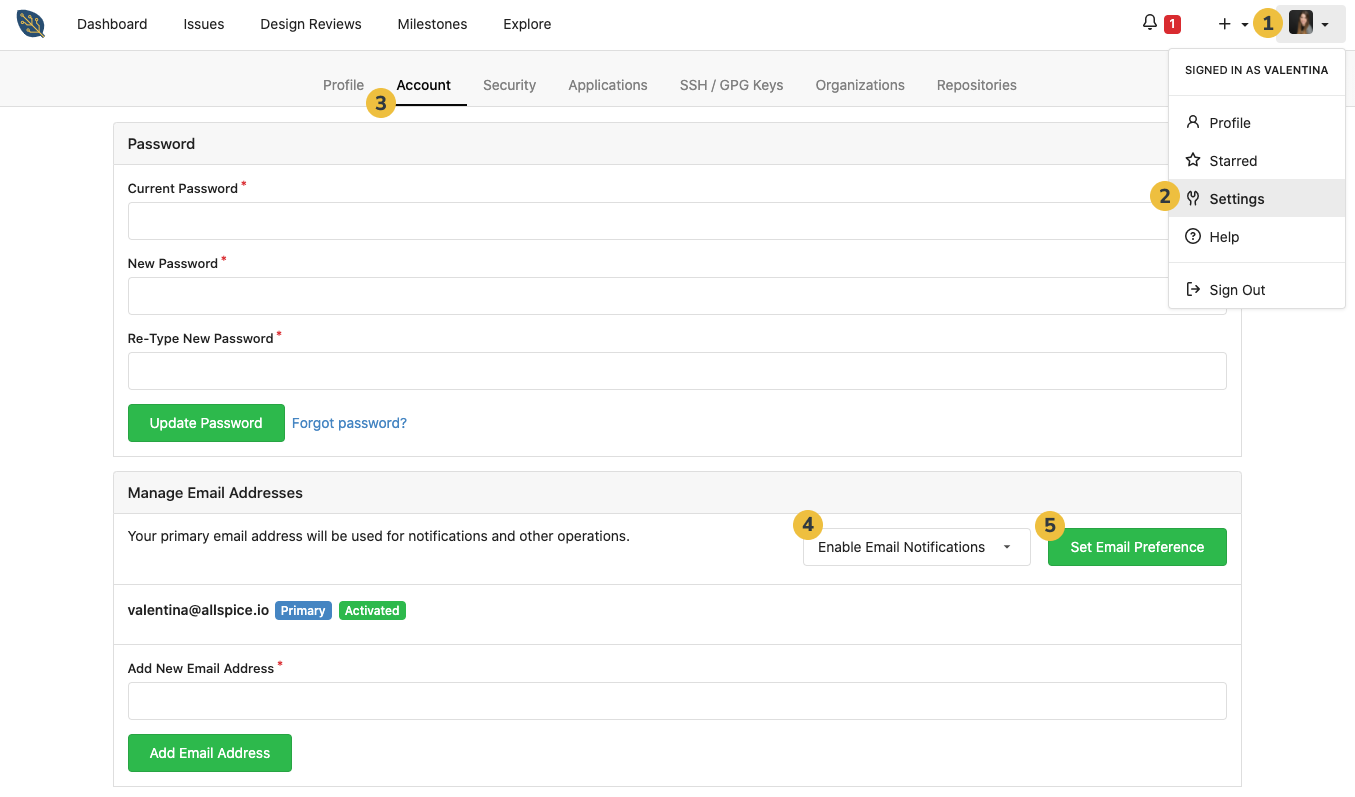
If you enable notifications, you'll receive real-time email updates about your repos, design reviews and issues like the examples below:
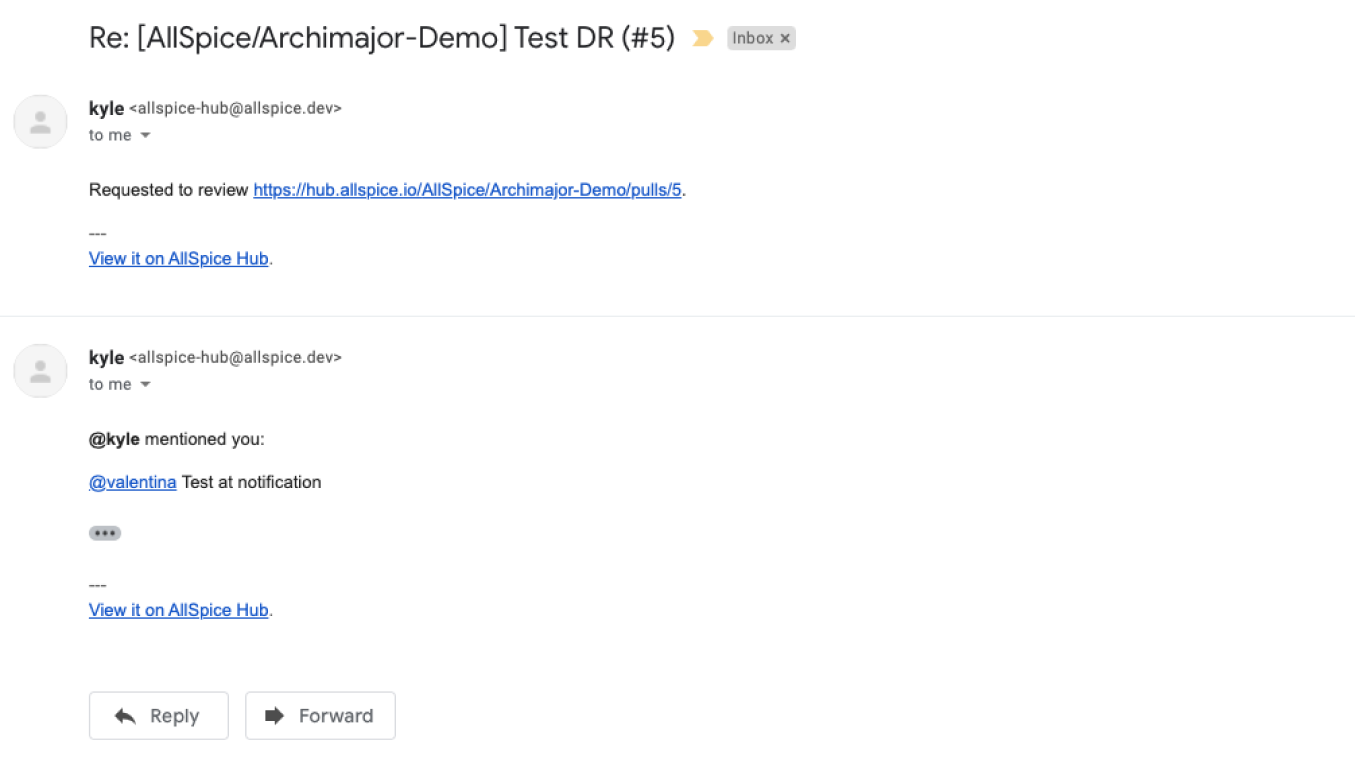
Was this article helpful?
.png)
